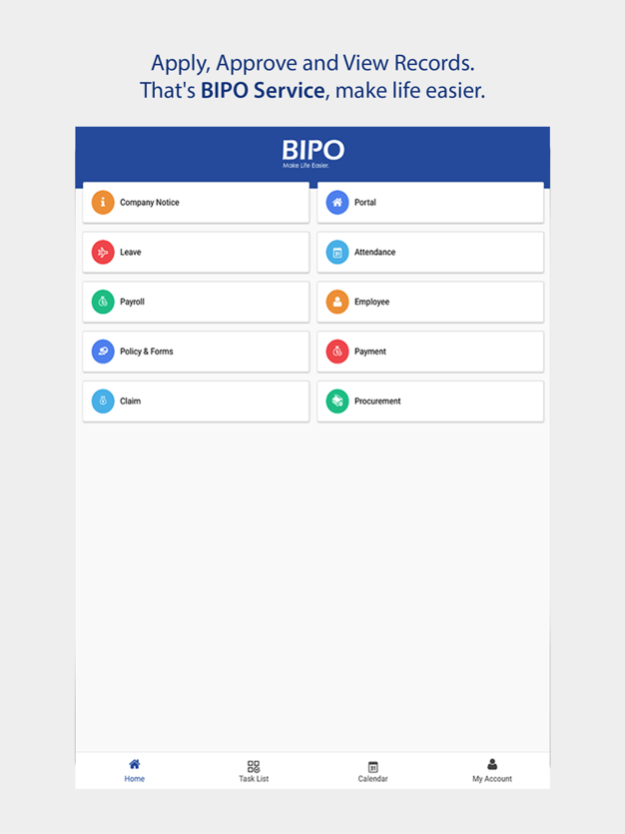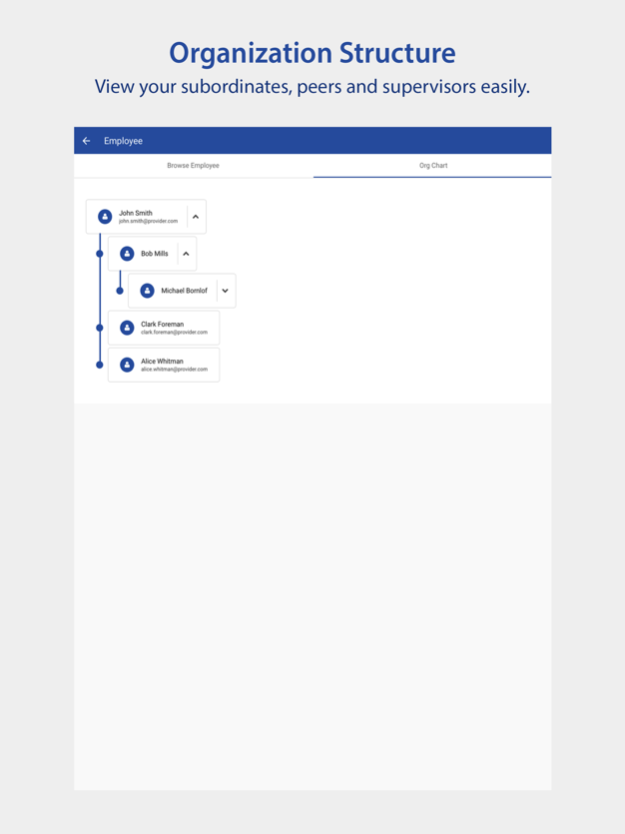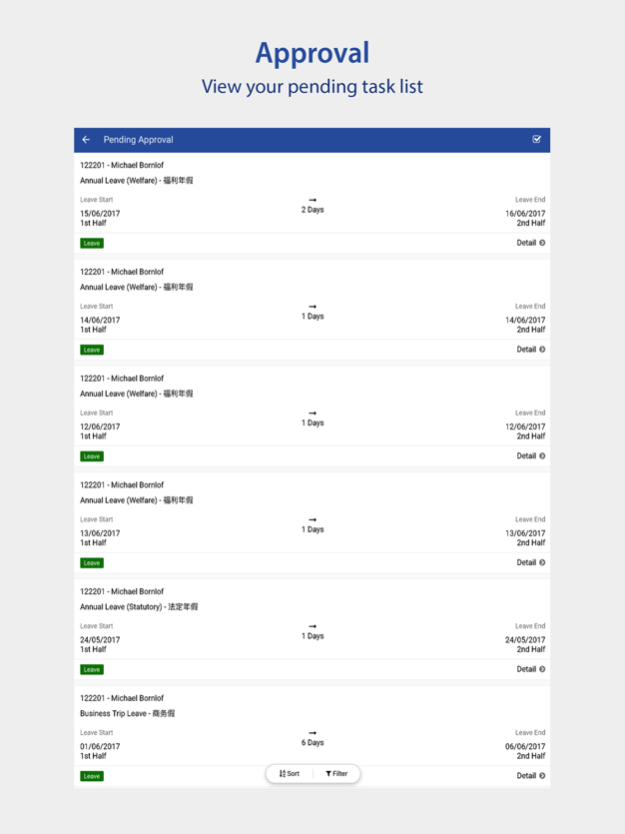BIPO HRMS 23.38.1
Continue to app
Free Version
Publisher Description
BIPO is a leading one-stop human resources provider in Asia Pacific, focused on providing organisations with innovative ways to manage complex end-to-end HR processes. Through our cloud and mobile-based Human Resources Management system as well as industry-leading solutions such as Payroll Outsourcing, Attendance Automation, Business Intelligence, HR Consulting, Recruitment & Business Process Outsourcing and Flexible Employee Management, we help companies transform their HR operations to and beyond their expectations, while achieving business goals related to cost and profitability.
Founded in 2004, our Asia Pacific headquarters is in Singapore and R&D centre in Indonesia. We have offices in Australia, China, Hong Kong, New Zealand, Philippines, Vietnam, Taiwan and Thailand with business links in over 10 countries and regions. Visit our website and connect with us on Facebook, LinkedIn and WeChat.
Sep 29, 2023
Version 23.38.1
Thanks for using BIPO app! To make our app better for you, we bring updates to the App Store regularly. This version includes several bug fixes and performance improvements.
About BIPO HRMS
BIPO HRMS is a free app for iOS published in the Office Suites & Tools list of apps, part of Business.
The company that develops BIPO HRMS is BIPO SERVICE INDONESIA, PT. The latest version released by its developer is 23.38.1.
To install BIPO HRMS on your iOS device, just click the green Continue To App button above to start the installation process. The app is listed on our website since 2023-09-29 and was downloaded 2 times. We have already checked if the download link is safe, however for your own protection we recommend that you scan the downloaded app with your antivirus. Your antivirus may detect the BIPO HRMS as malware if the download link is broken.
How to install BIPO HRMS on your iOS device:
- Click on the Continue To App button on our website. This will redirect you to the App Store.
- Once the BIPO HRMS is shown in the iTunes listing of your iOS device, you can start its download and installation. Tap on the GET button to the right of the app to start downloading it.
- If you are not logged-in the iOS appstore app, you'll be prompted for your your Apple ID and/or password.
- After BIPO HRMS is downloaded, you'll see an INSTALL button to the right. Tap on it to start the actual installation of the iOS app.
- Once installation is finished you can tap on the OPEN button to start it. Its icon will also be added to your device home screen.